I just upgraded to Windows 7. There several pros and cons just in the first 2 days.
First the reason for the upgrade. Western Digital 120 Gigabyte hard drive developed what is commonly known as the “Click of Death”. First things first, do I have a spare hard drive anywhere or am I going to have to go out and buy one?
Well I found one in a computer that I was not using so I decided to try that drive and it did work, only problem is that it is only a 60 gigabyte. So I decided that it would do for now.
Now what operating system am I going to put on it? I have XP and works well. I have tried Vista and want no part of VIsta. Windows 7 is out and I have heard a few good reviews so far. That’s it Ill try Windows 7.
Windows 7 is loaded on a DVD. I do not have a DVD player on this computer. I know I am stuck in the old days but I just use this computer for blogging and surfing the net nothing fancy. So that is something to consider when upgrading. Is your hardware able to support the new software?
So I get a DVD player and start the install of Window's 7 , I notice that it is taking for ever to load the files. Finally it is done about 2 hours later. The reason for the slow load is that I didn't have enough ram I only had 512 meg, again it was plenty in XP.
I could not get online. Windows 7 did not recognize my network card. I went to the manufactures website on my laptop to see if there was a new driver for Windows 7. There was not, so back to the store to get a new network card. I was in for a shock. Of all the places that had network cards in the past had none. Wal-Mart They had wireless usb cards but not PCI Network cards. Finally I found 2 at Office Max. 1 was a Linksys and the other a D-Link. The D-Link was the only one that said it was compatible with Vista and neither said anything about Windows 7. So I went with D-Link. I also picked up a gig of ram. I install both the ram and the network card. The ram made all the difference in the world on my computer like new. The drivers that came with the network card did not work. Plan B back on the laptop to D-Links website and I download the latest driver. dfe530TX+_drivers_700 This driver worked.
Now I am on the web once again. Now to get the rest of the drivers. The Creative sound blaster audio card I have is not compatible with Windows 7 you have to use the XP drivers. But for now I have a set of Logitech USB speakers I hooked them up and they work fine. so next is my Logitech wireless keyboard and mouse they also worked.
So word to the wise check your hardware for compatibility before upgrading. Now as far as the Operating system itself so far I like it. It is very responsive. One of the first Things I noticed is that when you shut it down it doesn't ask you to restart or cancel or shut down it simply shuts down. Kudos for that.
Now on to email where is my Outlook Express. It doesn’t exist anymore. You have to download a program from Microsoft called Windows Live mail. It wants you to set up a hotmail account but you don't have to. You can bypass that and set up you pop accounts just like Outlook Express.
There is another cool tool called Snipping Tool. It allows you to select the area you want to capture and save or copy only that area. It also integrates with your email.
There is also something that you use almost daily Sticky Notes.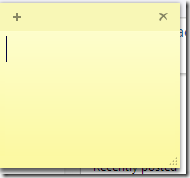
Another cool thing they have included is something called Gadgets much like Macs Widgets. I like the weather gadget. As you can see it is cloudy and 39.
The folder view for pictures is neat, It kind of gives you a preview of what’s inside.
Windows Media player has an upgrade as well with sorting by song, artist and genre. With the Genre view the player will give you how long of each that you have. As you can see I only have 17 minutes of Classic Rock and 11 minutes of Classical. Interesting note Ted Nugent strangle hold started playing as the second song under Classical. Looks Like I need to spend some serious time sorting out my music.
That's about all I have for the first impression. A ton better than Vista. Still waiting on manufactures to write drivers for everything else. IF you have to buy all new hardware it is not hardly worth it.



No comments:
Post a Comment